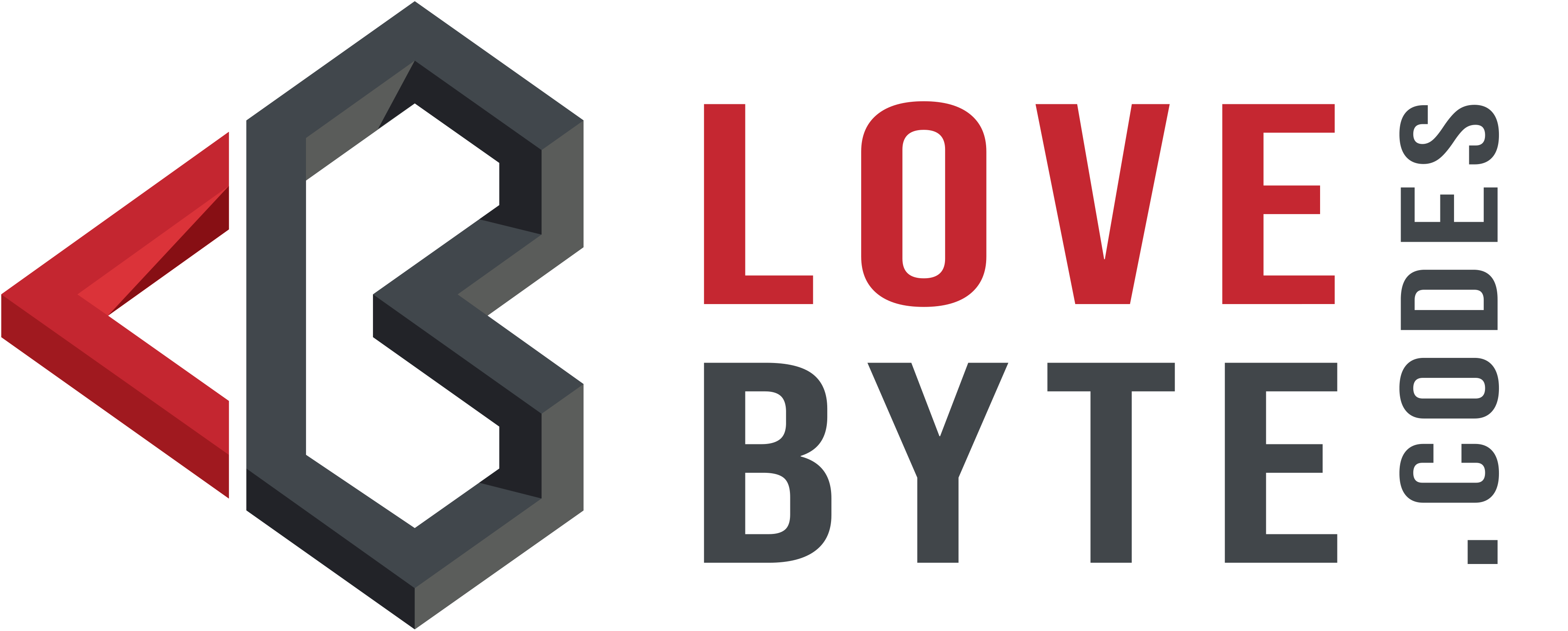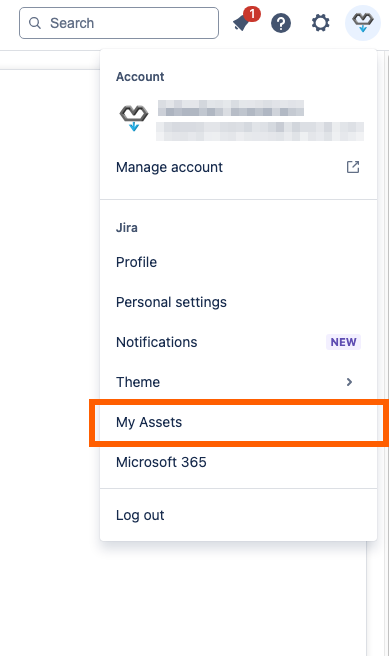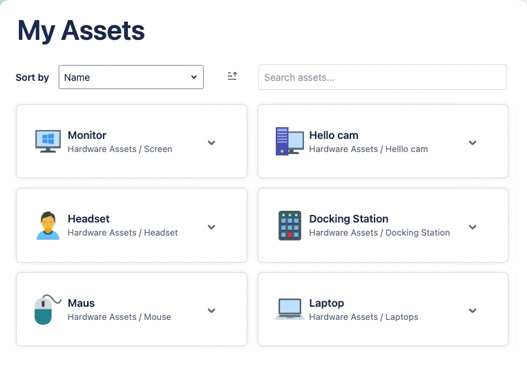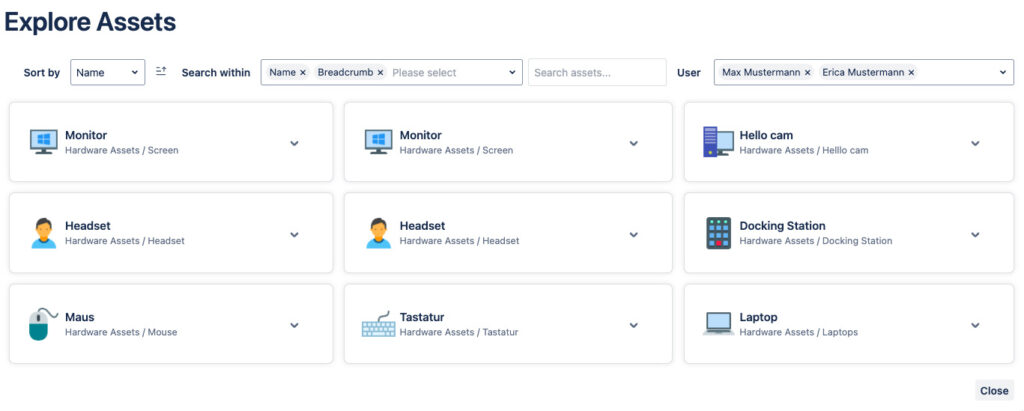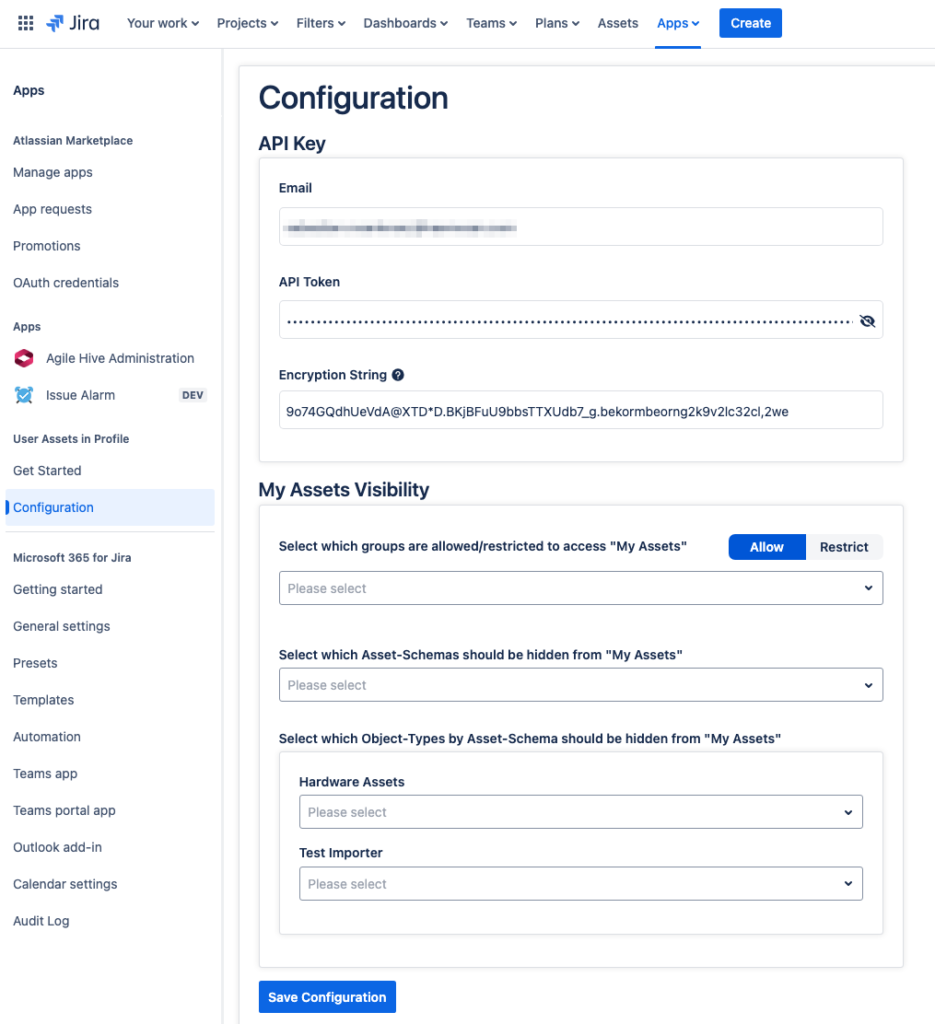Assets Owner for Jira
Powerful asset organization, integrated in your Jira profile menu.
Assets Owner for Jira empowers users with direct and personalized access to their assets within Jira Service Management. By adding a convenient “My Assets” tab to the User Profile Menu, this app simplifies asset management by consolidating all associated assets in a single, easily accessible location. Users can effortlessly filter and search through their assets, enhancing visibility and streamlining workflows.
Improved Asset Visibility: Users gain a clear and consolidated view of all assets assigned to them.
Targeted Asset Visibility: Grant specific users access to a consolidated view of all assets assigned to specific persons.
Increased Efficiency: Streamlined access to assets saves time and reduces effort in locating relevant information.
Simplified Asset Management: Filtering and search capabilities make it easy to manage and track assets.
Flexible Configuration: Adapt the app to your specific needs and workflows.
Instant access to all your assets, at a glance
The ‘My Assets’ page acts like your personal asset inventory. It gathers and displays all the assets that are connected to your Atlassian user account. You can sort, filter and search with ease.
View assets that belong to specific users
The ‘Explore Assets’ page acts like a collection of assets, from multiple users, which can be easily selected and filtered through.
Make the app truly yours: Tailor it to your needs
Define which user-groups can access the “My Assets” and “Explore Assets” tab. Choose which asset schemas will be included in those views. And specify which object types within each schema should be displayed.
"One of the most valuable features of Jira Service Management Datacenter is returning with this app."
– Anonymous Customer